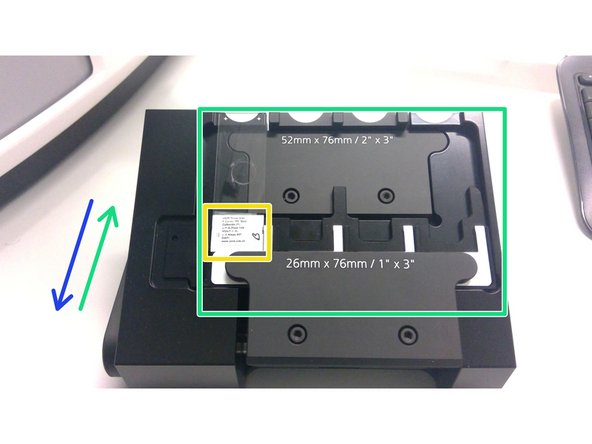Introduction
How to start up the slidescanner located at the Schlieren Campus, Wagistrasse 12, WAD H127 (325)
-
-
Switch on the slide scanner via the ON/OFF Switch on the table.
-
Switch on the fluorescence lamp (top shelve)
-
-
-
Log in with your ZMB credentials.
-
Start the ZEN imaging software.
-
Select ZEN slidescann.
-
-
-
MAKE SURE YOUR SLIDES ARE CLEAN (no oil or debris on them), and in an acceptable state (e.g no overlapping coverslips or tape on the slide).
-
Put a tray into the loading station
-
By moving the "bar" on the left side of the device to the back the frame will open in order to comfortably insert the slides.
-
Make sure that the slides are mounted with the coverslips facing up and with the tag oriented towards the front.
-
To fix the slides the bar has to be pulled to the front.
-
This video shows how to load your samples into the sample-holding trays, and how to load the trays into the microscope.
-
-
-
Press “open/close” button to insert the trays.
-
Select a free slot where you can insert a tray. A slot is free when there is a white tray number.
-
Press "open/close" button to close the slide scanner.
-
-