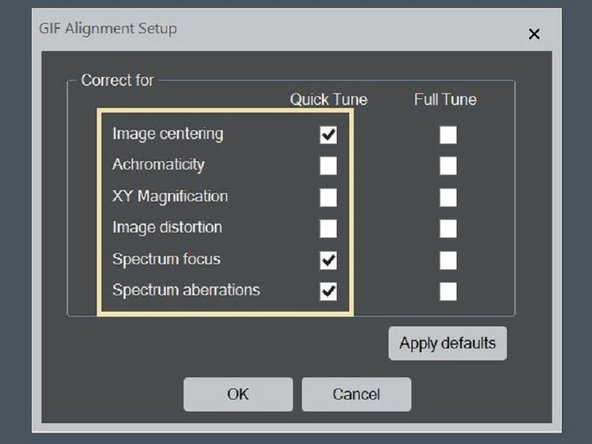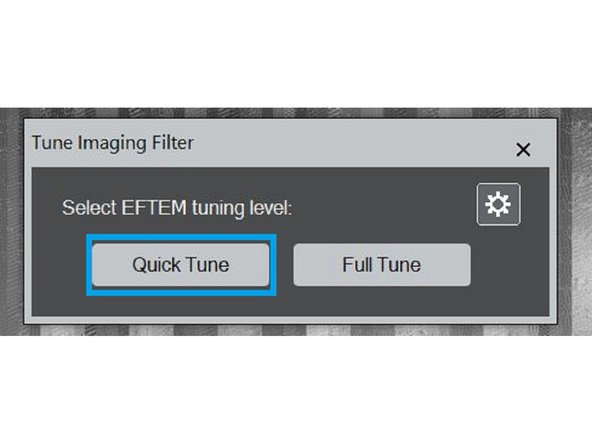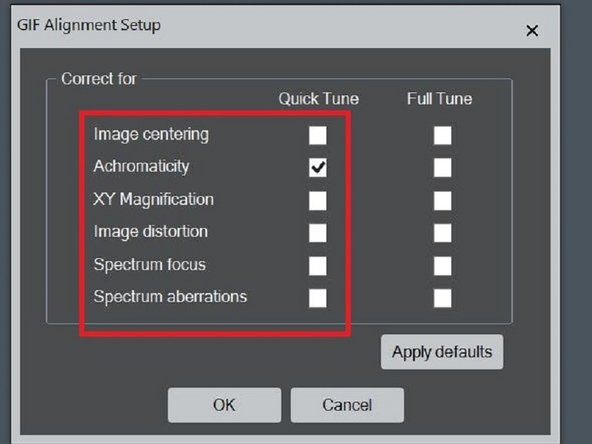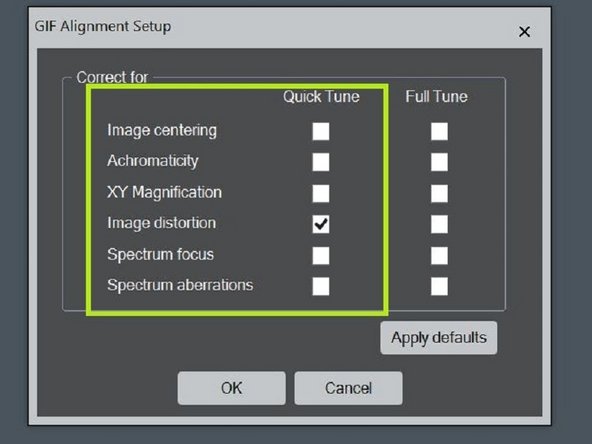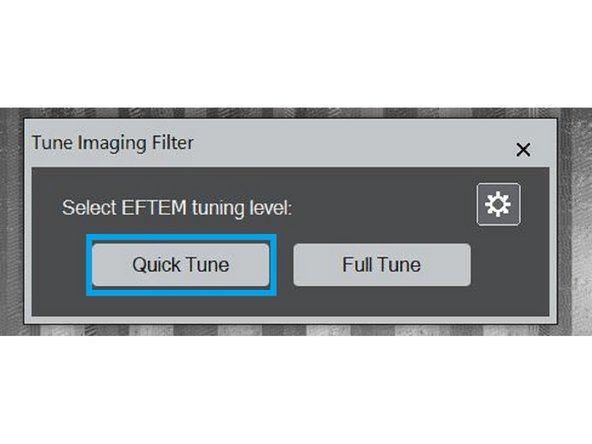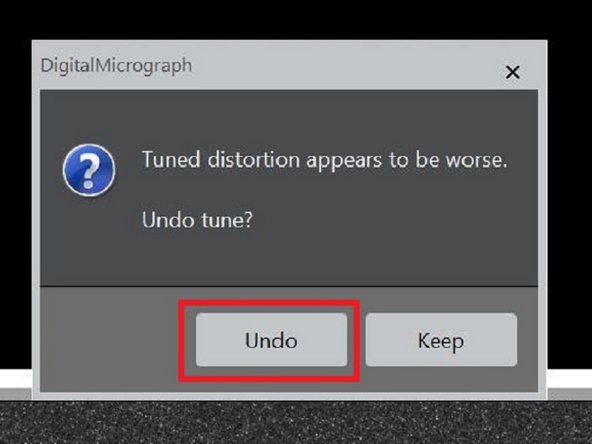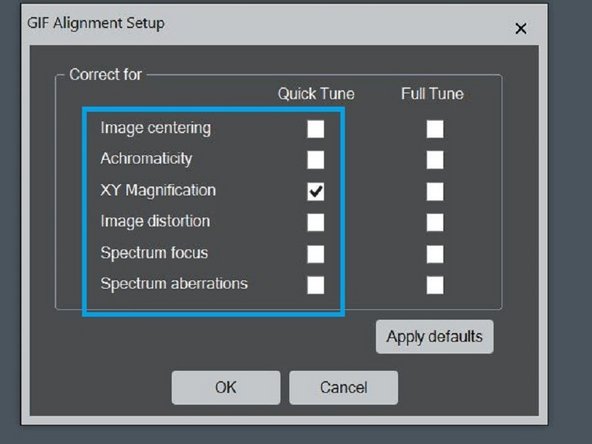Introduction
This guide from the Center for Microscopy and Image Analysis, UZH, Zurich, Switzerland shows how tune the BioQuantum energy filter of the K3 Gatan camera, at the transmission electron microscope Titan Krios G3i.
Please find more detailed information about the system here.
To be done once a week after every camera cycle, but also whenever the energy filter is not stable or before the data acquisition of your life.
-
-
Go to a void area of your grid (broken mesh/void).
-
Select the linear mode of the K3 camera
-
Bring the electron dose to roughly 300 e-/pic/sec. Be sure to use the the same mag you would use for image acquisition. Usually, for such dose rate, you would need to use the C2 aperture of 150 um and a pretty low spot size (1-2).
-
Be sure to be on the linear imaging mode, otherwise you could burn the K3 camera!!!!
-
-
-
Center the Energy Filter by selecting the Center ZLP.
-
-
-
To tune the Energy Filter Click on "Tune GIF".
-
Click on the little wheel to check what the quick and full tune include.
-
The GIF alignemnt setup window will pop up, and you can see what tuning parameters are selected for full and quick tune.
-
-
-
Select, with the tick in the "Quick Tune" column: Image centering, Spectrum focus and Spectrum aberration, click OK.
-
Tune the energy Filer, by clicking "Quick Tune".
-
When it is done, reopen the GIF alignment Setup, and select the "Achromaticity", click OK.
-
Perform the "Quick Tune".
-
-
-
When it is done, reopen the GIF alignment Setup, and select the "Image Distortion", click OK.
-
Perform the quick tune
-
-
-
Most of the times the Distortion tuning gives an error message
-
If the tuned distrotion appear to be worst: Undo
-
In this case, the x y magnification tuning will not be performed
-
In that case, select the X Y magnification in the quick tune menu, and then perform the quick tune
-