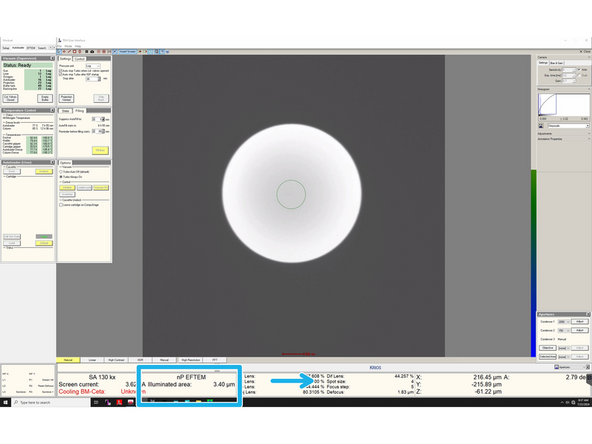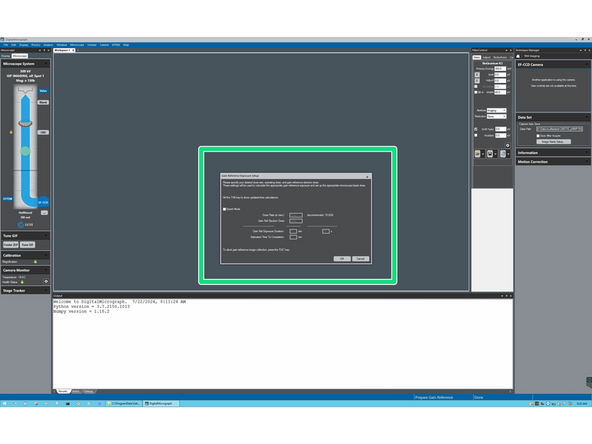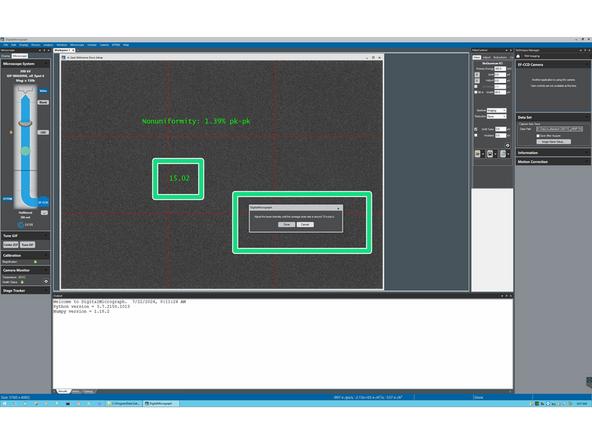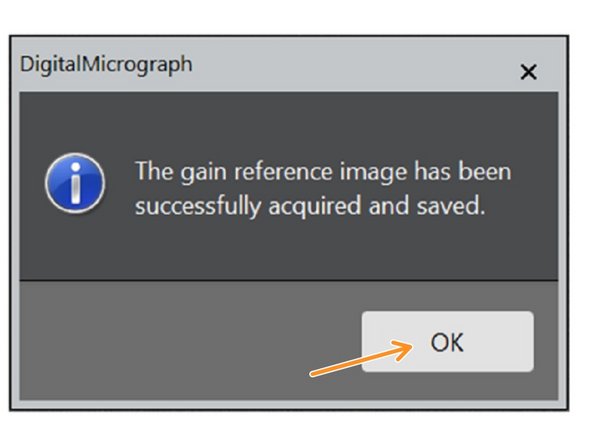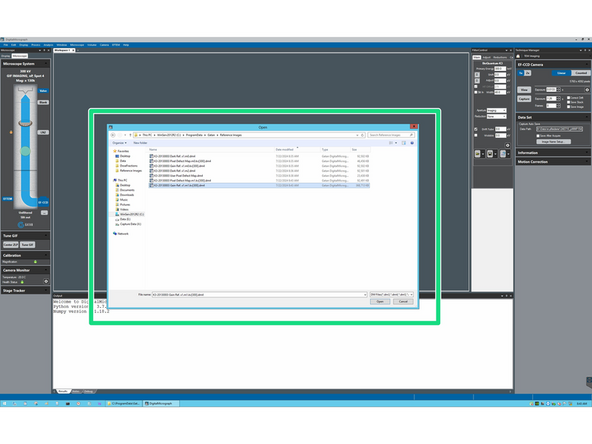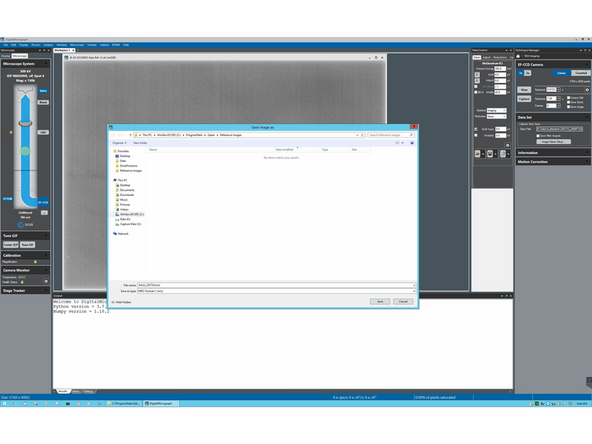Introduction
This guide from the Center for Microscopy and Image Analysis, UZH, Zurich, Switzerland shows how to prepare the gain reference for the K3 Gatan camera, at the transmission electron microscope Titan Krios G3i.
Please find more detailed information about the system here.
To be done once a week after every camera cycle, when weird stripes appear in your image, or before the data acquisition of your life.
-
-
Go to a void area of your grid (broken mesh/void).
-
Bring the dose to the required range: data acquisition magnification, spot size 1, C2 150 um and the illuminated area around 2.0 um.
-
Select the linear mode of the K3 camera and binning 1x.
-
Retract the energy filter slit in the 'Filter control' window by unticking 'Slit in' option.
-
Be sure to be on the linear imaging mode, otherwise you could burn the K3 camera!!!!
-
-
-
Select in the "Camera" Menu the "Prepare Gain Reference" option.
-
-
-
Wait Until the Dark reference is collected.
-
Adjust the Beam intensity to the selected dose rate (1520 average counts). The measured dose rate is shown on the image, in red. When you are done, select done.
-
-
-
For the Gain reference in counting mode, you need a much lower electron dose!!!! Bring the screen down and increase the spot size to 4, before starting. Then you can lift the screen again.
-
Adjust the beam to appropriate settings: spot size 4; illuminated area ~3.0 um.
-
The software will ask you which parameter you would like to use for the gain reference collection in counted mode. Use the defaults.
-
You can change the parameters for the gain reference collection. I would suggest to use the defaults, and change them only if you know what you are doing.
-
-
-
Change the Beam intensity, so that you obtain the desired dose rate, and select done.
-
Make sure that the Beam edge will not come into your image, otherwise it would be in your gain reference.
-
When you are done, a window will pop up letting you know that the gain reference has been successfully signed and saved. Click "OK".
-
-
-
Open the Gain reference for the counted mode (example in the picture). It is saved in: C:\ProgramData\Gatan\ReferenceImages . Does it look good?
-
Go to 'Process -> re-bin by two'.
-
Save as an MRC file. This file can be used directly in CryoSparc (no flip, no rotation).
-
Copy your gain reference somewhere, you will need it for data processing.
-
After you have finished the procedure return to 'Counted' mode and binning 1x in the Digital Micrograph interface.
-