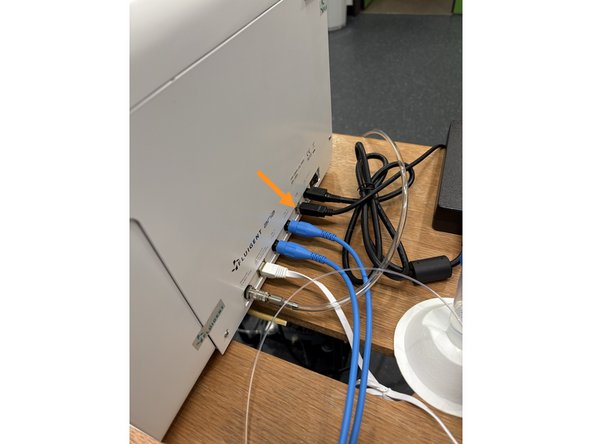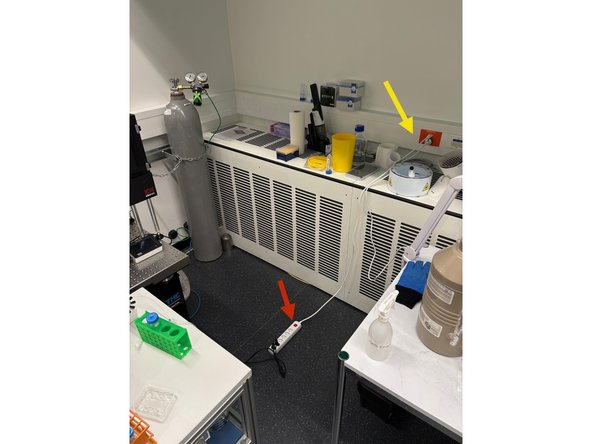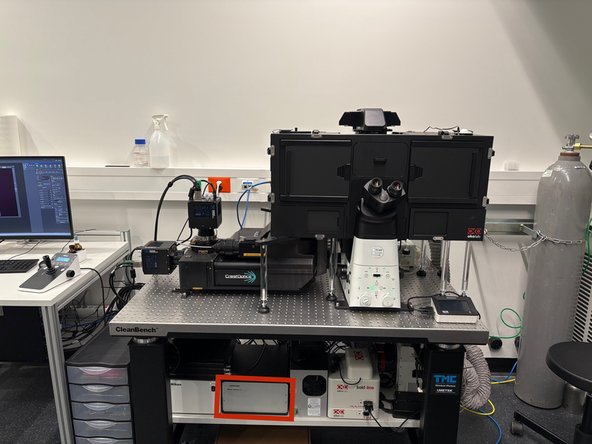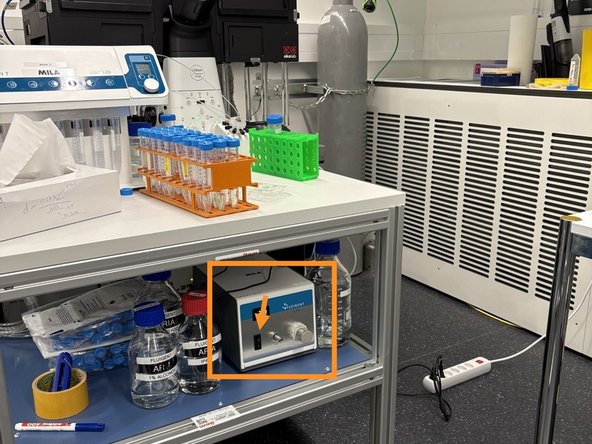Introduction
This guide shows how to connect the Aria microfluidics device for multiplexing and imaging workflow to the Nikon Spinning Disk
-
-
Best to position MILA facing back to the microscope so everything is in the reach (power, stage, pc,...)
-
Plug Aria to the PC with USB cable.
-
-
-
Find a Power Extension cord on the shelve on Aria table
-
Plug it on the right side of Aria to the Power Socket
-
Turn it ON
-
-
-
Localize NIDAQ board.
-
Find BNC cables from the NIDAQ board
-
Connect cable "AriaToNIS" to the OUTPUT
-
Connect cable "NISToAria" to the INPUT
-
-
-
Before you start Kompressor. ARIA pump has to be already ON.
-
Turn ON Aria
-
Turn ON the Kompressor
-
Continue with this guide Aria Start-Up
-