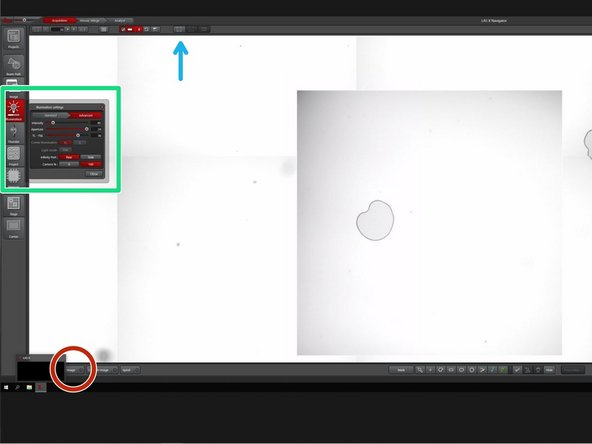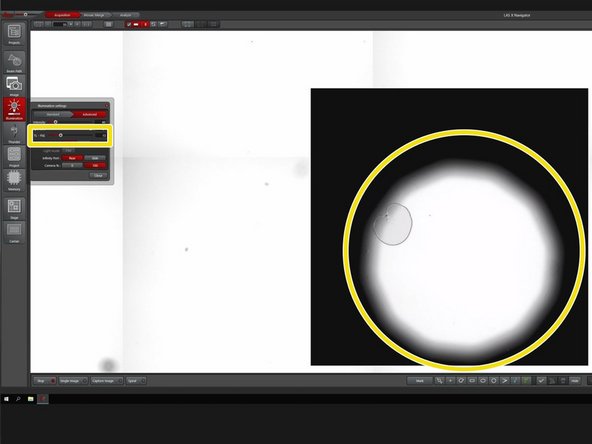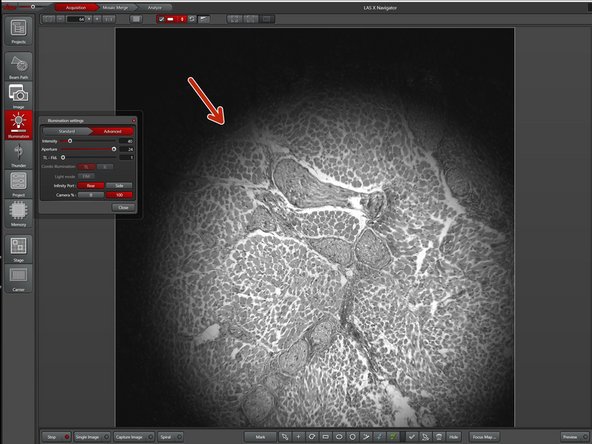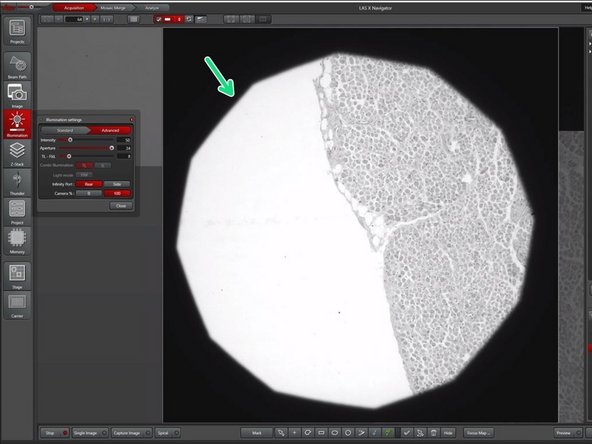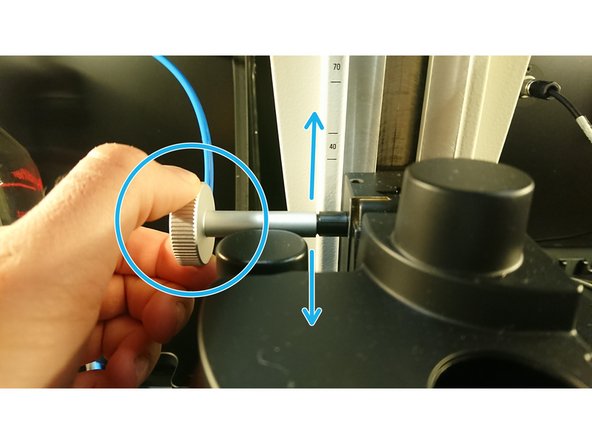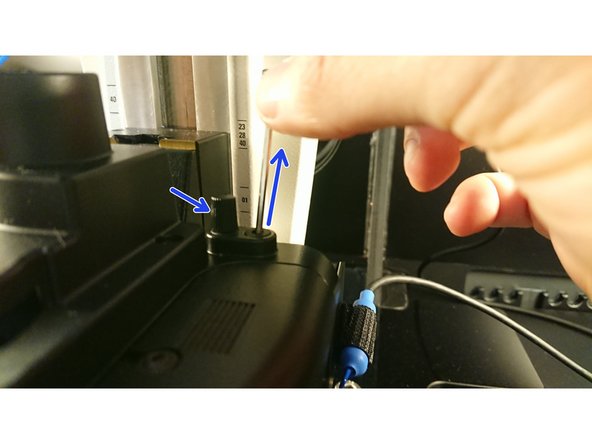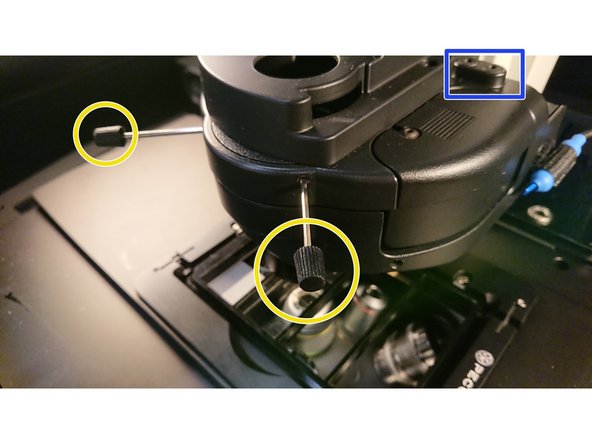Introduction
This guide shows how to set up bright field imaging including how to adjust Köhler illumination.
-
-
Got to Beam Path
-
Change the channel to TL-BF
-
Go to Preferences and change the camera from "left" to "right", if you need a color camera
-
The right camera is the RGB camera. The left camera does only record grey values
-
Got to Live
-
Click to move view to the current stage position
-
Auto-adjust histogram with this button
-
-
-
Focus your image with the Z-controller
-
Fine and Coarse on the controller adjust the sensitivity
-
Adjust exposure and illumination
-
If you change to a higher magnifying objective adjust the exposure time.
-
-
-
Center your view on the current stage position
-
Go in Live view
-
Open the illumination settings tab
-
Reduce the TL-Fld. number until you see a black ring.
-
The shadow should be focused and centered in your image. The focus and the centering can be adjusted on the microcope stand itself as shown in the next steps.
-
-
-
The shadow is blurry and not centered: The condenser is not focussed and the condensor aperture is not well aligned.
-
A centered and sharp shadow indicated that the condenser is focussed and the condensor aperture centered.
-
A well aligned illumination is required for optimal imaging.
-
-
-
Go to live view with a low magnification objective and focus your sample.
-
Reduce the "TL-Fld" number until you can see the shadow of the condenser aperture.
-
Focus the Condensor by moving it up or down with the wheel in the microscope box until the shadow is focussed.
-
Once the Condensor is focussed check, if it centered.
-
Pull the two 3 mm hex keys out of the right side of the condensor.
-
Mount the hex keys to the two wholes as shown and rotate them whilst checking the live view. Rotate until you center the aperture.
-
Put the hex keys back and start imaging.
-
-
-
Adjust the "TL-Fld" number until you just do not see the aperture shadow anymore.
-
Try to illuminate only the part of the sample you are imaging at the moment. Illuminating bigger areas of the sample increases the amount of stray light, which reduces the image quality
-