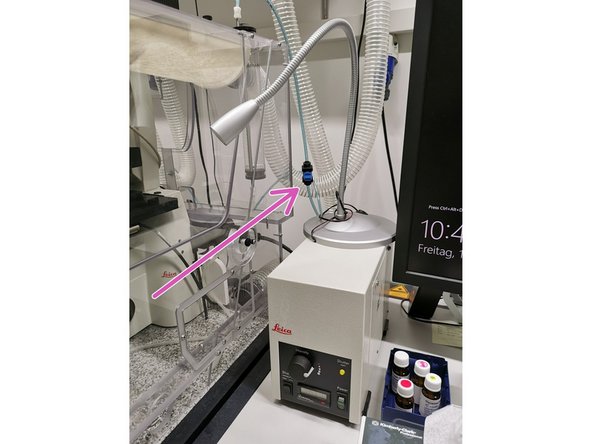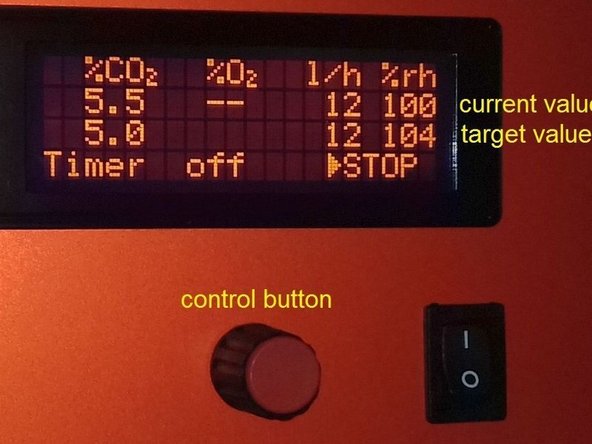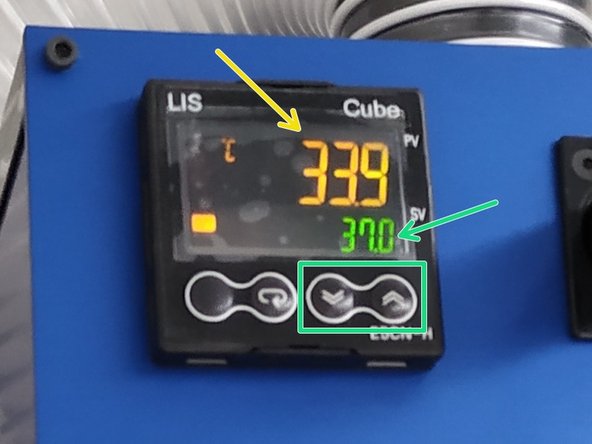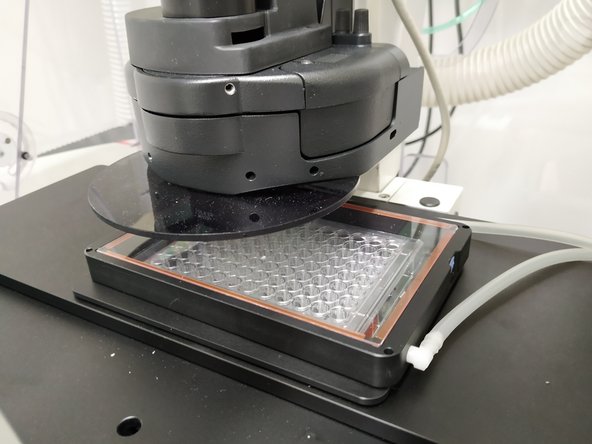Introduction
In this guide of the Center for Microscopy and Image Analysis we describe how to set up the environmental control system for live cell experiments at the Leica SP8 inverse confocal laser scanning microscope located at WAD in Schlieren (Wagistrasse 12, 5th floor, room WAD-12-K-105).
-
-
Start heating at least 30 min before you start your experiment. This allows the chamber and the microscope components to heat up and avoids drift during your experiment.
-
Identify the following components:
-
Temperature (cube) and CO2 controller (brick).
-
CO2 chamber (inside the box).
-
The humidifier.
-
Make sure the humidifier column is filled with water. If not, carefully refill with ddH2O. Don't overfill!
-
Use dishes or well plates suited for imaging. Preferably glass bottom.
-
Make sure your media does not interfere with the imaging - e.g. use media without phenol red.
-
-
-
Place the frame on top of the stage. Make sure it is covered with the glass/plastic lid.
-
Adjust the condenser height in case it touches the top of the lid.
-
-
-
Open the blue valve on the tubing next to the microscope.
-
Switch on "The Brick".
-
The brick needs a couple of minutes for being initialized. Wait until the unit has finished warming up (~ 1 min) before proceeding.
-
-
-
(1) open the main valve at the CO2 bottle
-
(2) open the valve at the pressure reducer
-
(3) open the pressurized air valve at the yellow tubing
-
-
-
5% CO2 and a flow of 12 l/h are set as standard. If you need to change it, please set it back at the end of your experiment!
-
The second row displays the current readings.
-
The third row indicates the target settings.
-
For changing settings:
-
Turn the control button to navigate through the options/set values. The small arrow indicates where you are.
-
Press the knob to select the desired option - indicated by an "inverted" arrow.
-
Turn the knob to define the desired value. By pressing it again the new value is set.
-
-
-
37° C are set as a standard configuration. If you change it, please set it back to 37° C at the end of your experiment!
-
The desired temperature can be defined by pressing the arrow buttons.
-
The yellow number (top) indicates the current temperature measured inside the incubation chamber.
-
-
-
Wait until the CO2 concentration and temperature has stabilized (approx. 30 min).
-
Next mount your sample.
-
Set up your imaging experiment.
-