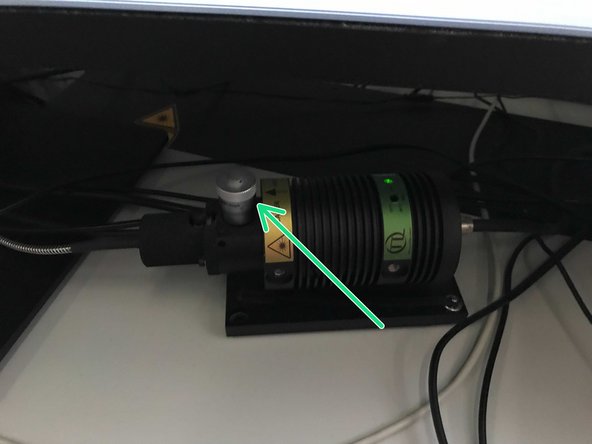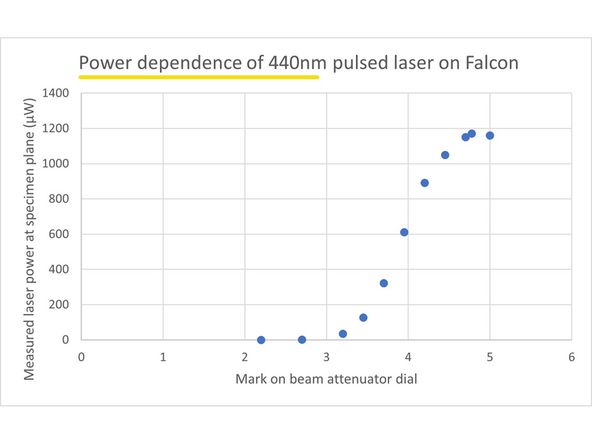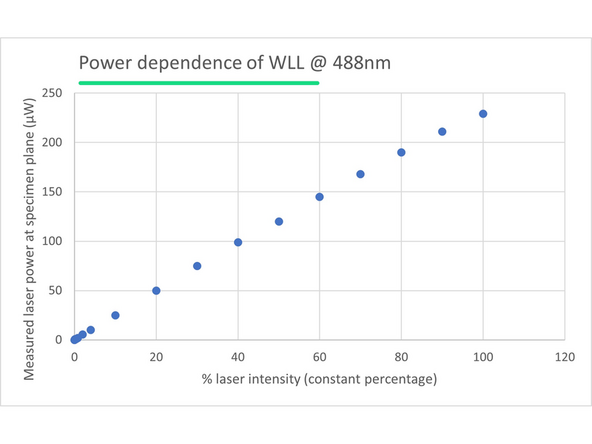Introduction
This quick guide of the Center for Microscopy and Image Analysis will show you how to use the 440nm pulsed laser at the Leica CLSM SP8 FALCON.
Please find detailed information about the system setup here.
-
-
Turn on the power switch on the back of the panel.
-
Switch the laser lock key to "ON".
-
Please do not change the Trigger, Intensity, or Rep. Frequency on the box. To change the laser intensity, use the beam attenuator dial at the laser output instead (c.f. Step 3).
-
-
-
Go to "Laser Settings".
-
Turn the 440nm pulsed laser "ON".
-
Chose the laser repetition rate (standard is 40 MHz).
-
Close the laser overview window and activate the 440 nm laser.
-
Open the shutter.
-
Increase the intensity to 1 (=ON).
-
-
-
Before regulating the laser intensity, go Live in the LAS X software. Turn the dial to open (clockwise) and close (counterclockwise) the beam attenuator slit in order to regulate the laser power. For optimal laser intensity adjustment, please also refer to Step 10 in our image acquisition guide.
-
For a reproducible output power in between imaging sessions, please turn the dial always to the same position (scaling is in arbitrary units).
-
The upper scale goes from 0-50, corresponding to 0.5.
-
The lower scale marks integers on the left.
-
And an additional 0.5 on the right.
-
In this example, the position would be at 3.2.
-
In the second example, the position is at 3.7 (note the visible mark on the right!).
-
As a reference: A mark of 3.2 leads to 33uW measured at the specimen plane. This corresponds to roughly 10% laser intensity for the WLL at 488nm.
-
-
-
Power dependence of 440nm pulsed laser on SP8 Falcon.
-
For comparison: Power dependence of WLL @488nm (constant percentage) on SP8 Falcon.
-
Cancel: I did not complete this guide.
One other person completed this guide.