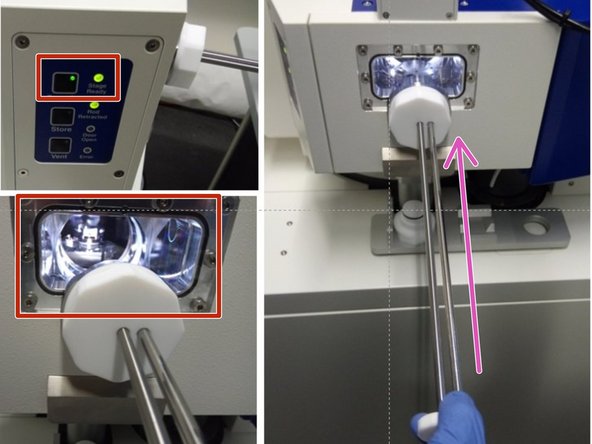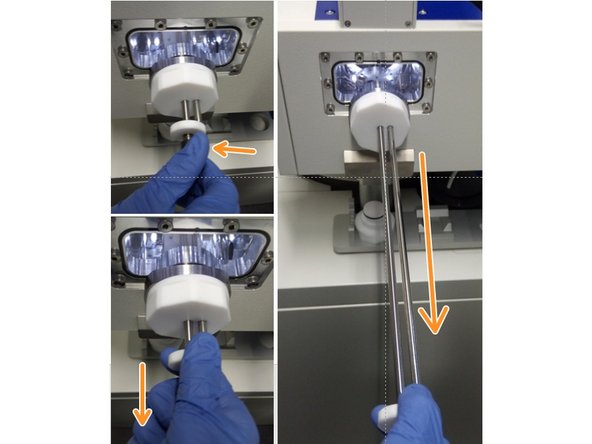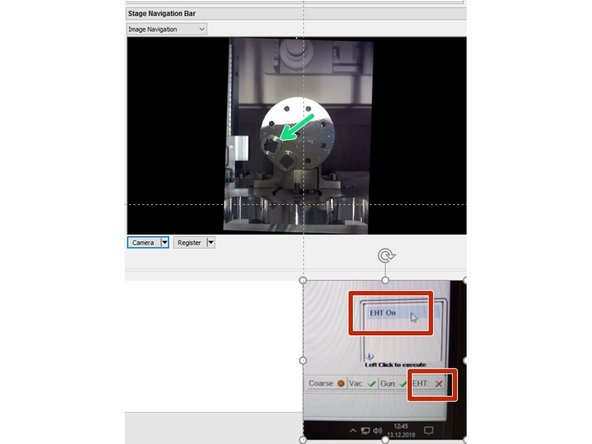Introduction
How to start the software and mount the sample using the airlock of the Zeiss Gemini 450 SEM at the Center for Microscopy and Image Analysis, University of Zurich.
-
-
Log in to the computer with your ZMB credentials.
-
Wait until the feedback form loads!
-
Start SmartSEM software (icon on desktop).
-
Enter username and password: user, user.
-
Mount your samples on the sample holder.
-
Always wear gloves!
-
-
-
Press "Vent" on the airlock panel.
-
Open the airlock and insert the sample holder. Attach the manipulator rod to the sample holder.
-
Hold the holder with one hand and screw in the rod with the other hand.
-
Acquire a preview image by pressing the camera button on the airlock or in the software. Wait until the image appears in teh SmartSEM software.
-
-
-
Close the airlock and press "Exchange" in the control panel.
-
Wait until the transfer LED is on and not flashing anymore.
-
Use the white piece at the far end of the rod to slowly insert the sample holder into the microscope.
-
Unscrew the rod and use again the white piece at the far end to retract the rod to the lock position.
-
Press Resume in the control panel.
-
-
-
Select "EHT" and set it to "EHT on".
-
Use image navigation to move the sample below the lens.
-
Cancel: I did not complete this guide.
One other person completed this guide.