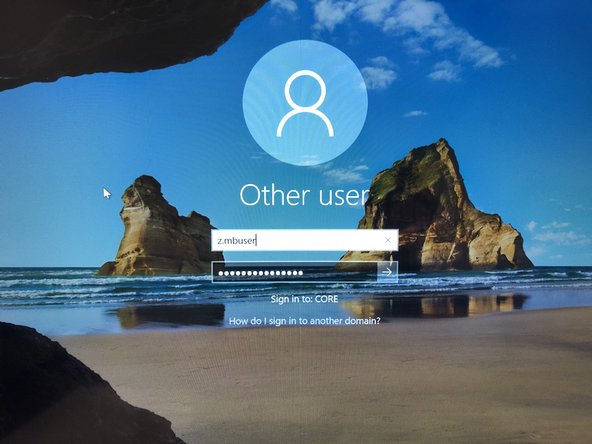-
-
The correct start up sequence is very important for proper microscope function. Carefully follow the next steps.
-
Switch on the left power switch on the top shelve. If it jumps, please try again and check if the one at the right is also facing forward.
-
Make sure, that the other switch is also pulled forward.
-
Turn on the PC.
-
-
-
Next, switch on the microscope touch screen. You will find a button on the back.
-
Press "Start Operation" on the display.
-
Select the 4x objective.
-
To avoid collisions, please make sure the objective is at the lowest possible position.
-
-
-
Log in using your ZMB credentials.
-
You can now check the next part of this guide on how to acquire your images here.
-
Almost done!
Finish Line