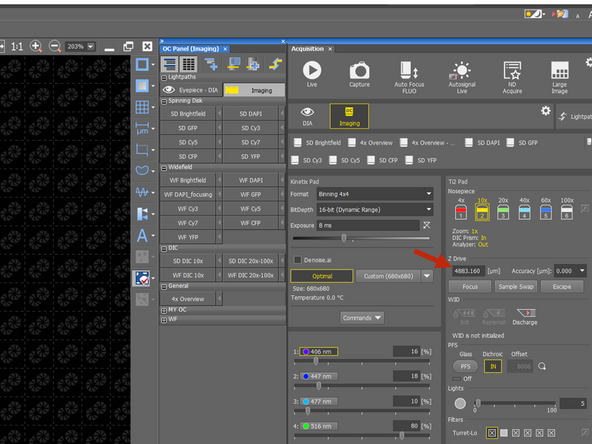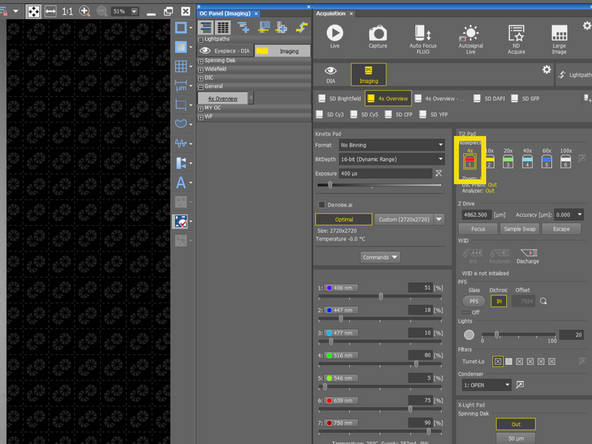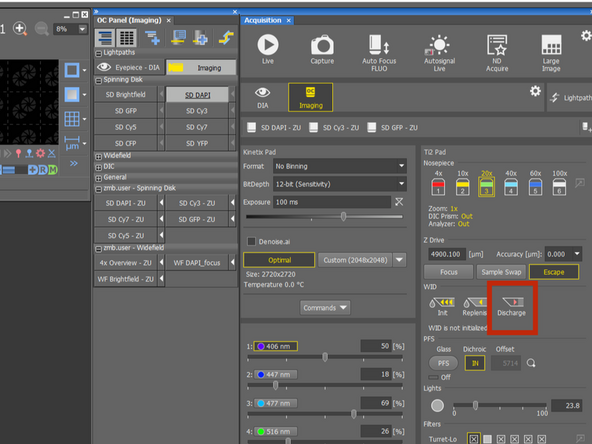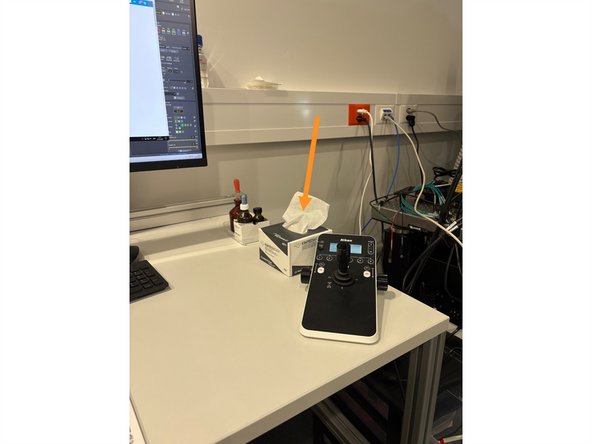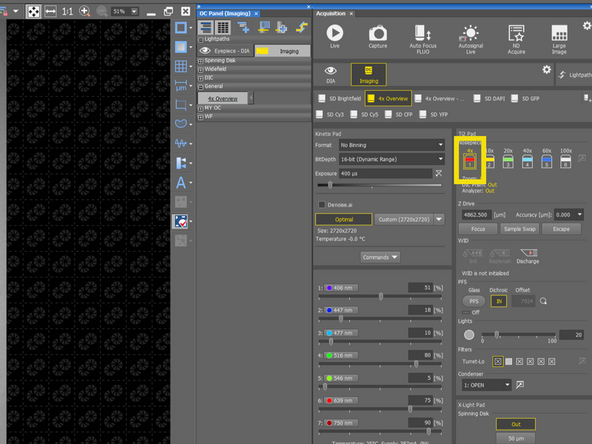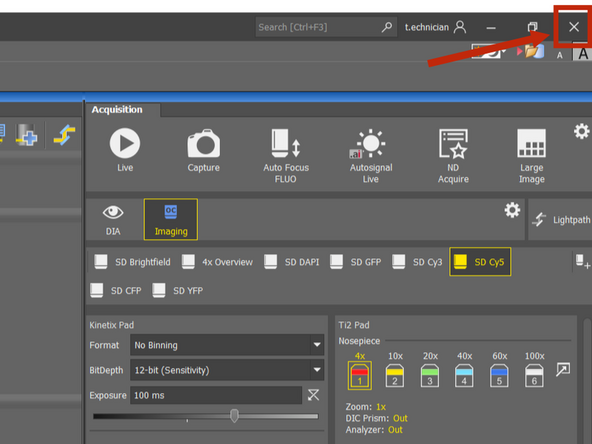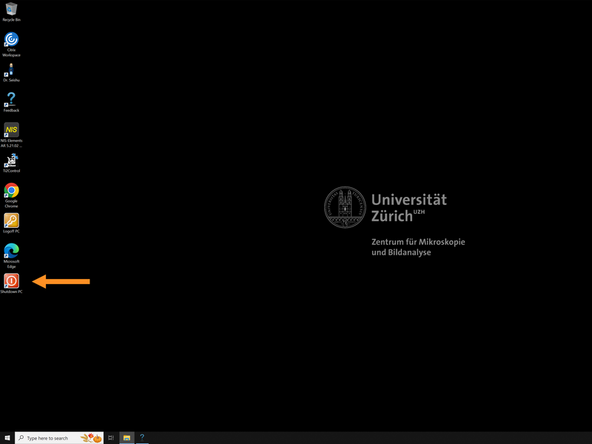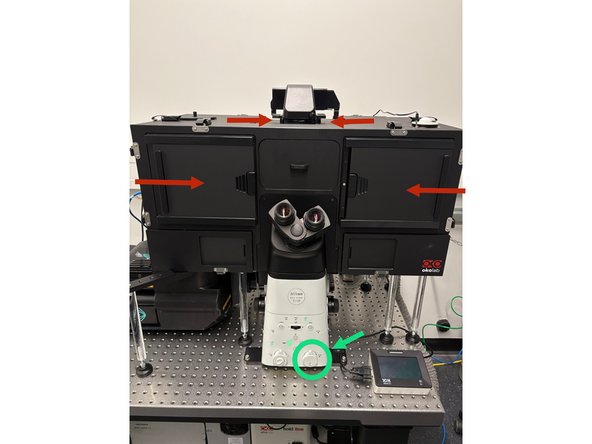-
-
Save your data if you did not use the Autosave function.
-
-
-
Lower the objective manually or type here 500, to lower the objective.
-
Never take the sample out if you did not go to escape
-
Take out the frame with your sample.
-
-
-
Remove excessive oil with KIMTECH tissue
-
Take new tissue, put few drops of isopropanol and clean the objective again.
-
Switch back to 4x magnification lens
-
Install back the water dispenser.
-
-
-
Click on the Discharge water
-
Take the KIMTECH tissue and blot the objective gently with a tissue to dry it.
-
Switch back to 4x magnification lens
-
-
-
Close the software
-
After closing the software, wait at least 15 seconds before shutting down the computer.This allows the microscope to disconnect properly
-
Shutting down too soon may cause loss of some configurations (e.g. objectives).
-
Shutdown the computer
-
-
-
Switch off both cameras
-
Switch off the main microscope controller
-
-
-
Close the environmental box
-
If you used 1.5x Lens, always put there back the 1.0x lens for the next user!
-
Almost done!
Finish Line