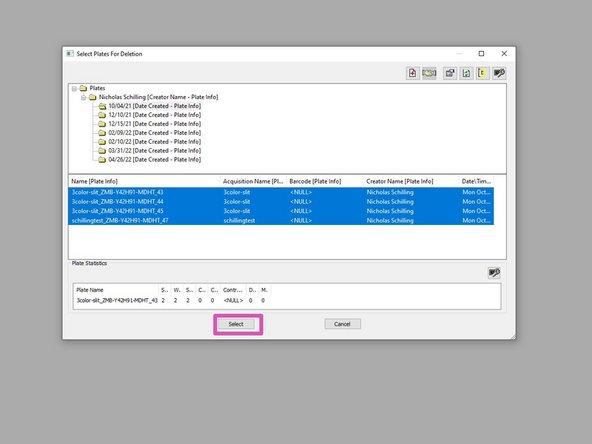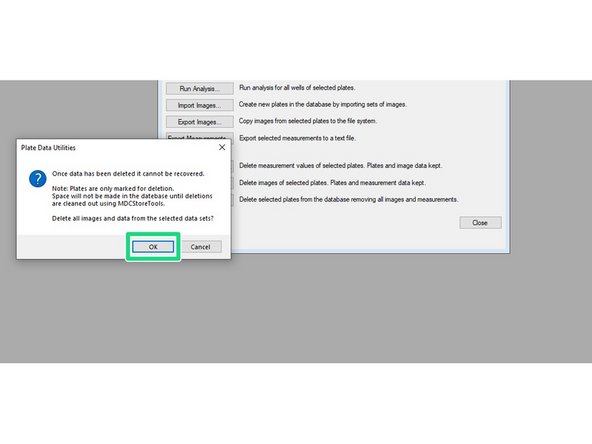Introduction
After image acquisition with the HCS MD ImageXpress you should export and mark your files for deletion from the MD database no longer than 1 month after acquisition. Once marked, we need to manually remove them and thus space is not available immediately. Once exported, tiff files will be available in your data folder for additional 180 days.
-
-
Make sure you exported all your data before this step..
-
You can either mark your plates to be deleted on the microscope computer itself, Special VM B (Metaexpress) or on the Metaexpress VM.
-
Login to MetaXpress.
-
username: use the username for the MD database
-
password: use your MD password
-
username and password are different from your windows login. Generally it is the Windows username without the dot.
-
Accept the two information messages popping up after you connect to the database.
-
-
-
Select Screening > Plate Utilities from the menu tab.
-
Select Delete plates.
-
-
-
Double click in order to display plate names.
-
Use shift and mouse to mark all plates you want to delete.
-
Click on "Select" to mark them as "to be deleted"
-
Confirm by clicking "OK"
-
Plates are now only marked for deletion. They will now be removed by the ZMB administrator.
-
Please mark your plates as "to be deleted" regularly. Preferably as soon as you have exported your data or as soon as your analysis in MetaExpress has been completed.
-
Exported tiffs files remain in your data folder for 180 days.
-