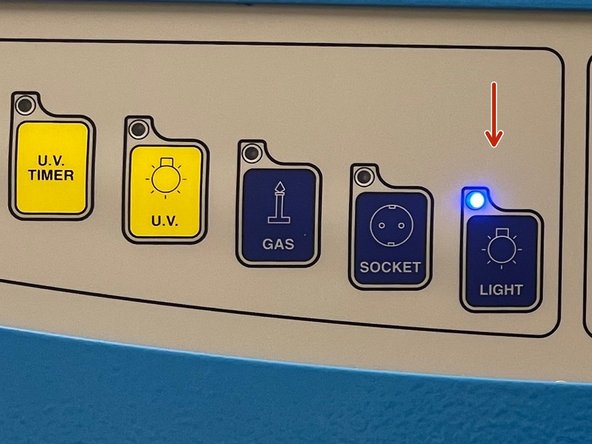-
-
Please note that UV disinfection will be performed only once per day by the first person who uses the cabinet on that particular day.
-
Press "U.V. TIMER"
-
Note that UV disinfection will only be enabled when front shield is lowered.
-
The pre-set timer for the UV is 15 minutes and must not be altered.
-
Confirm by pressing twice "SET".
-
A yellow flashing light and a countdown on the screen indicate that the UV disinfection process is currently in progress.
-
Once the UV timer reaches its completion, the UV lamp will automatically turn off, and an audible signal will also indicate the end of the process.
-
While the UV disinfection is in progress, it is not possible to raise the front shield. However, if you wish to abort the disinfection process, you can do so by pressing the "U.V. TIMER" button.
-
-
-
To power up the device, simply press the "ON/OFF" button once.
-
Raise the front shield by pressing once "▲".
-
The front shield will automatically stop raising once it reaches its designated working position.
-
Press again once "ON/OFF" button.
-
Confirm by pressing "SET" button.
-
The cabinet will take around 40 seconds to reach its target levels for laminar flow and exhaust velocity. Meanwhile, the screen will display the message "STAND BY," and an audible signal will continuously indicate that the device is not yet ready for operation.
-
-
-
Once the cabinet reaches its target levels, the acoustic alarm will stop, and the screen will display the actual values for laminar flow and exhaust. The green "Working Condition" light will also indicate that the cabinet is ready for operation.
-
Switch on the operating light by pressing the "💡 LIGHT" button.
-
-
-
Switch off light by pressing "💡 LIGHT" button once.
-
Switch off cabinet by pressing "ON/OFF" button.
-
Press once "▲" in order to change to "YES".
-
Confirm with pressing "SET" button.
-
Keep "red window" button and "▼" pressed until the fornt shield is lowered entirely.
-
Almost done!
Finish Line