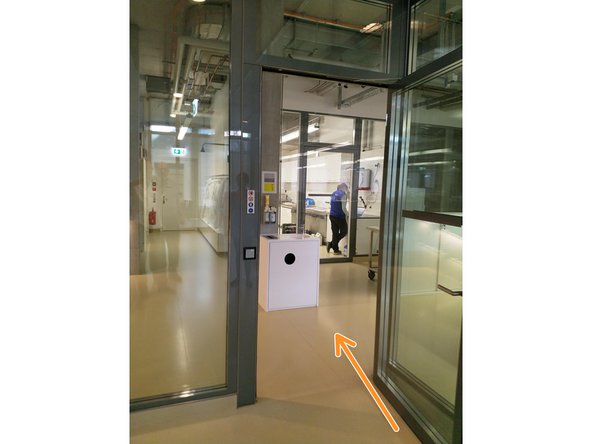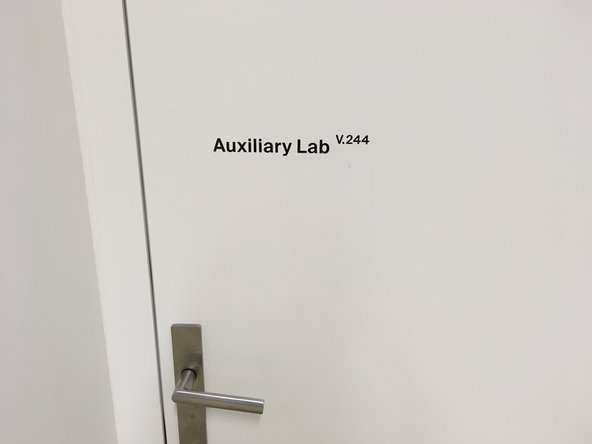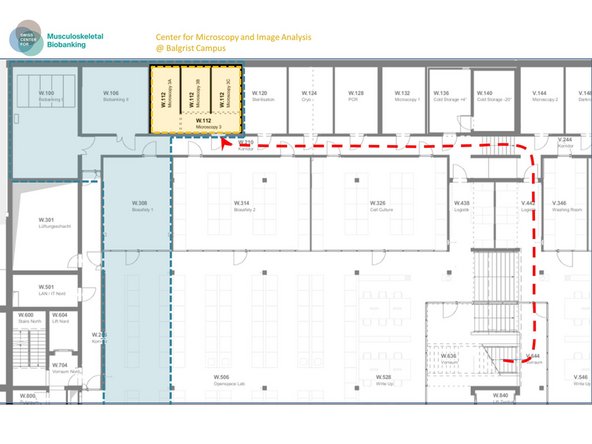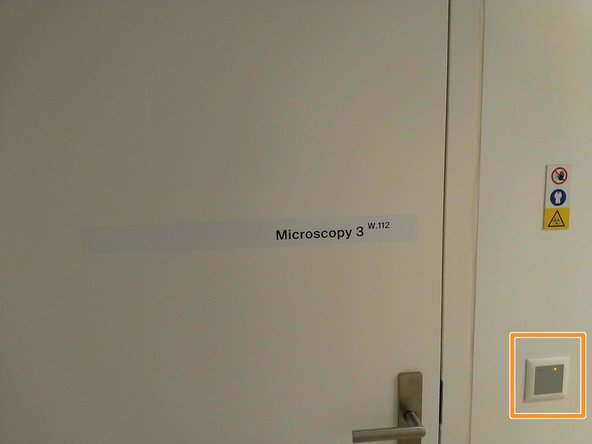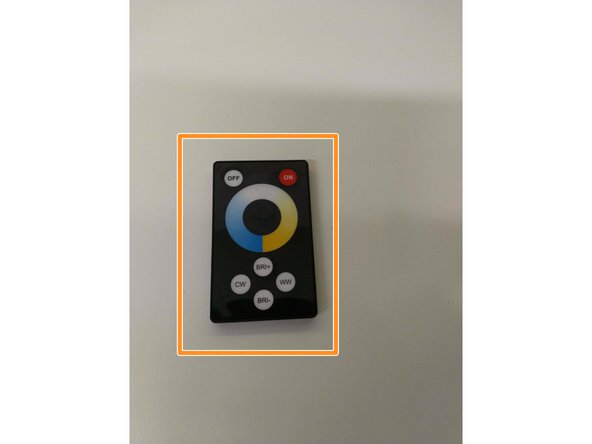Introduction
How to get to the microscopes of the
Center for Microscopy and Image Analysis @ Balgrist Campus
Lengghalde 5
CH-8008 Zürich
-
-
Go to Balgrist Campus, Lengghalde 5 , CH-8008 Zürich
-
Please note: The Balgrist Campus is the glass building behind the main hospital building.
-
-
-
With access card for the Balgrist Campus: the campus and microscope can be accessed 24/7.
-
Without access card: please arrange a guest card at the reception desk (8:00-17:00 on weekdays). Mention Sander Botter or Knut Husmann as your contact.
-
Enter the building through the main entrance.
-
Reception desk
-
-
-
Use the stairs opposite the reception desk to go half a floor down.
-
Go trough the glass door "Wet Lab V.552" to the left.
-
-
-
Proceed straight ahead and enter the door “Auxiliary Lab V.244”. Turn left and use the stairs to go half a floor down.
-
Proceed along the corridor.
-
-
-
Proceed along the corridor to the room 'Microscopy 3 W.112'
-
Use your access batch from the Balgrist Campus to open the door. The light switch (manual on - automatic off) for the hallway area inside W.112 is located directly at the right hand side
-
You made it!
-
-
-
Main ceiling light (cubicle only; hallway area only; manual on - automatic off)
-
Light control to dim the desk light (bright - dark / warm - cool light color)
-