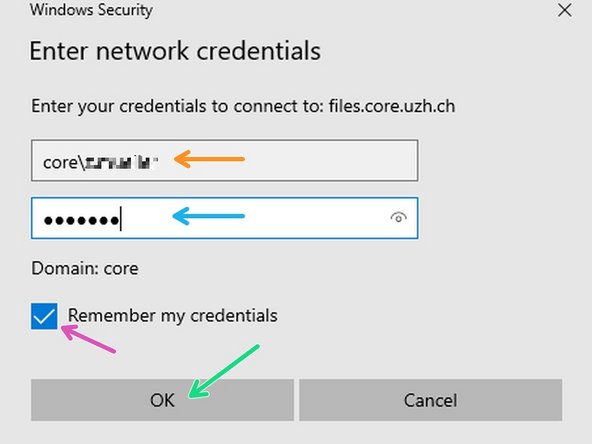Introduction
Our file servers are only directly reachable within the UZH network. If you want to connect from home you need to etablish a connection to the UZH VPN service first. The UZH VPN service is described here.
-
-
Make sure you are connected to the UZH network. Use UZH VPN service if necessary (more details in above introduction).
-
Please open the File Explorer.
-
Right click on This PC.
-
Choose Map Network drive...
-
-
-
Enter the following server address into the "Folder" field: \\files.core.uzh.ch\customer\
-
Do not replace customer with your username. Just copy the server address as it is.
-
Make sure the checkboxes are selected.
-
Click "Finish".
-
-
-
You will be asked for your CORE account credentials.
-
Enter your CORE username.
-
Please note that you need to put "core\" in front of your username.
-
Enter your CORE password.
-
Make sure the checkbox is selected.
-
Click "OK". Your drive should now be visible.
-
Cancel: I did not complete this guide.
6 other people completed this guide.