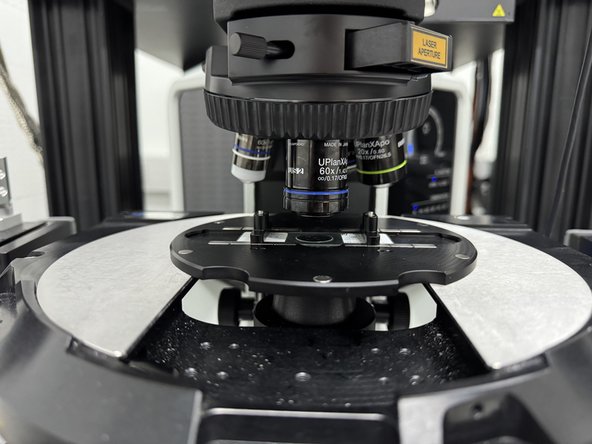-
-
The new sample holder currently supports only slide formats.
-
Place the slide on the stage insert with the cover glass (170 µm, #1.5 high precision) facing up, directed toward the objective.
-
Use the two magnetic clamps to secure the slide, ensuring it stays firmly in place.
-
-
-
Verify that the pins in the small magnetic clamps are making contact with the slide.
-
Make sure the magnetic clamps are correctly positioned.
-
Incorrectly positioned.
-
Before placing the stage insert onto the stage, launch the Lightbox software. Ensure the stage insert is off the stage during initialization, as the stage moves during this process. Keeping the insert off prevents accidental collisions between the magnetic clamps and objectives.
-
-
-
Once Lightbox is launched and the stage has initialized successfully, mount the sample holder on the stage. You can now apply oil and proceed as usual.
-
Almost done!
Finish Line