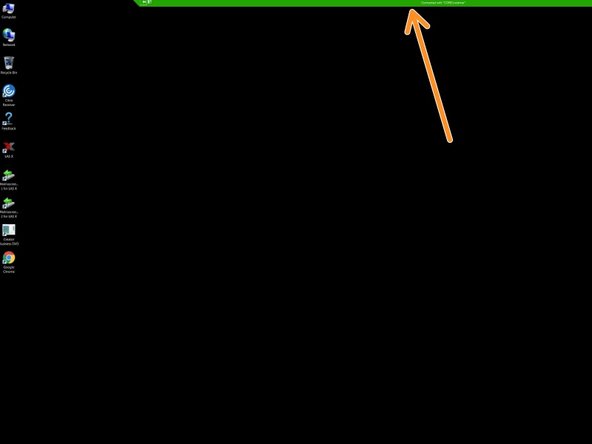Introduction
If you have not set up access to our Citrix infrastructure please check out the corresponding guides.
You can only remote control instrument computers on which you have logged on before.
-
-
Open and login to Citrix Workspace via app or browser.
-
Once you are logged in to Citrix Workspace you will find an icon called Remote Control. Start it by clicking on the icon
-
-
-
A new window will open and you will see an overview of all instrument computers you are currently logged on to
-
Choose the instrument PC you want to connect to and click on the button
-
-
-
A green connection bar is displayed on top to show you work remotely on the computer
-