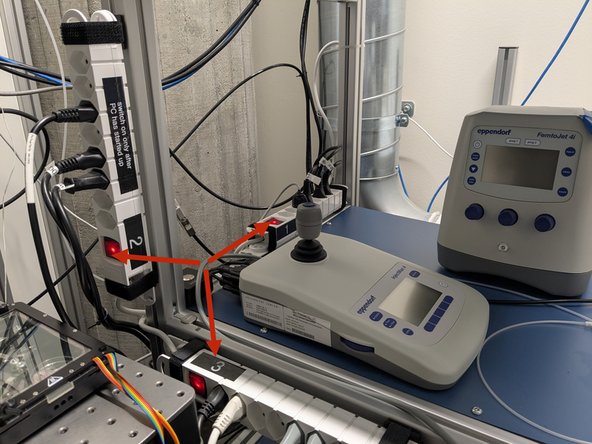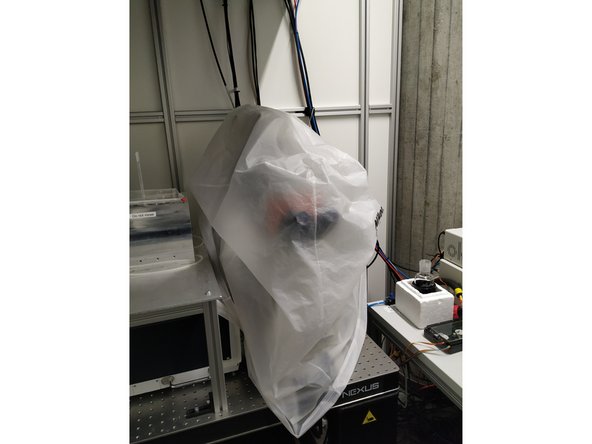-
-
Lower objectives to the lowest limit by pressing "NikonZ Lower Limit".
-
Toggle between the objectives to Clean the used immersion objectives using the available KIMTECH wipes and 100% EtOH.
-
Close the software by crossing it out
-
-
-
Remove the used stage insert by releasing the screw (arrow direction indicates how to loosen the screw) and stow away accordingly
-
-
-
Check in the reservation system if there is another booking shortly after you.
-
If "YES" just sign-out from the PC.
-
If "NO" shut-down the PC.
-
After the PC has been shut-down completely, switch OFF all power supplies ([3], [2] and [1]).
-
Cover the microscope.
-
Almost done!
Finish Line