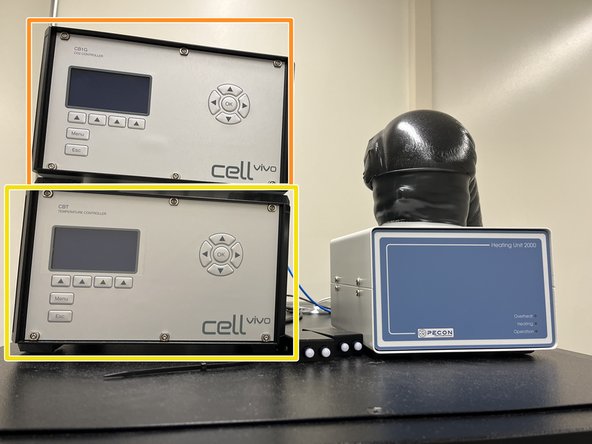-
-
The correct start up sequence is very important for proper microscope function. Carefully follow the next steps.
-
Press [1] on the power strip and wait for the computer to start.
-
Press [2] when the computer started.
-
Rotate the Safety Interlock Keys 90° clockwise to any laser you want to use.
-
Make sure all laser indicator lights of the lasers you want to use are green. If not, turn the desired laser on.
-
-
-
Press [4] to turn on the microscope.
-
-
-
Log in with your ZMB credentials.
-
-
-
Start Cellsense FV.
-
Generally, the resonant scanner can always be initialized.
-
Only if experiments are affected with high pitched noise > 12kHz, the resonant scanner should be off.
-
Always enable XY stage control.
-
By default, enable 'Start mechanical origin search immediately'.
-
-
-
Press [5] if you wish to use environmental control.
-
Adjust CO2.
-
Adjust temperature.
-
Fill water bottle with deionized water (inside the incubator box).
-
Almost done!
Finish Line


![Press [4] to turn on the microscope.](https://d3t0tbmlie281e.cloudfront.net/igi/zmb/2ChPdVgfNEwqMQ1i.medium)
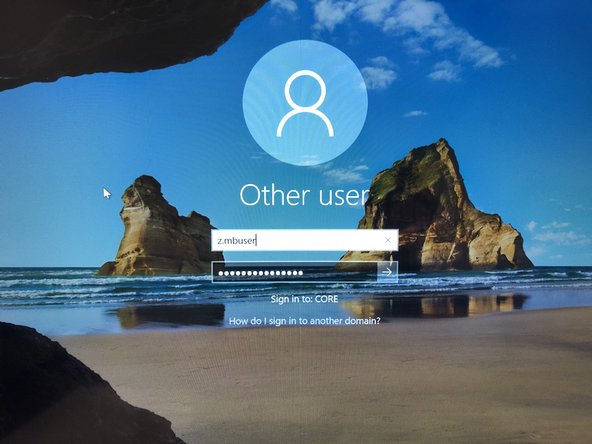
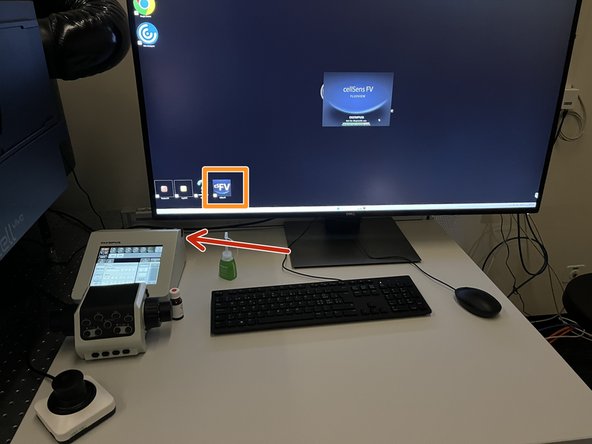
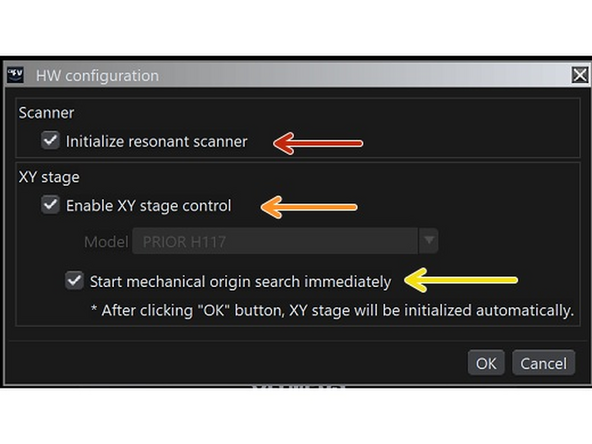
![Press [5] if you wish to use environmental control.](https://d3t0tbmlie281e.cloudfront.net/igi/zmb/TKOIU2OeHujCjVwy.medium)